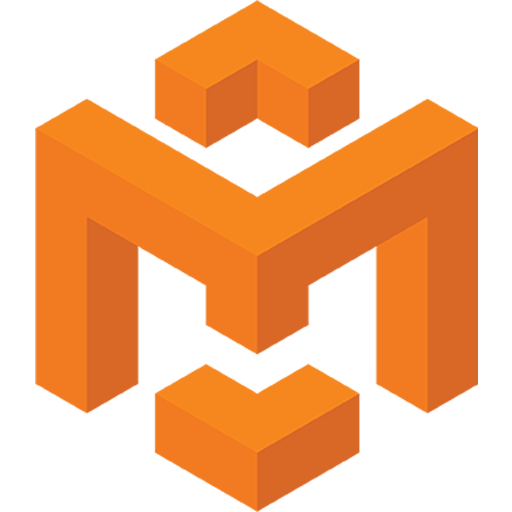DynamicDialog Addon
DynamicDialog is an addon that allows developers to create dynamic and interactive dialogues with customizable text effects, delays, and sounds. This tool makes in-game conversations more engaging and immersive.
config: ./scripts/config.js
Features
- Dynamic Text Formatting: Supports instant text, timed text, and delayed text effects.
- Sound Integration: Play custom sounds during dialogues for added interactivity.
- Flexible Customization: Control text speed, timing, and sound effects with regex-based formatting.
Regex Formatting
DynamicDialog uses regex to determine how text appears:
- &(): Instant text display without delay.
Example:&(Hello;dialogue.txt1) - +(): Delayed text after a set number of ticks.
Example:+(Hello;30;dialogue.txt2) - °(): Per-character delayed text with a tick delay.
Example:°(Hello;2;dialogue.txt3) - Default: Characters display sequentially with a default delay (1 tick per character).
Example Command
Here’s how to set up a dynamic dialog using a command block:"./introduction.txt"
Future Features
- Support for animated text effects
- Font customization
- Additional formatting options like text colors
With DynamicDialog, you can bring your in-game conversations to life!
Supported Versions
Download Versions
Support Version 1.21.50+
Comments
0Only registered users can leave comments. Please Login
No comments yet. Be the first to comment!